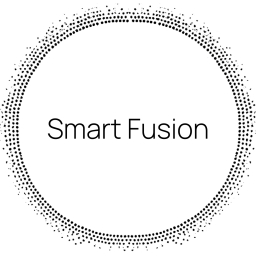Integration of GitHub Copilot — Jira Plugin Documentation
Overview
Integration of GitHub Copilot is a Jira plugin that empowers development teams by integrating GitHub Copilot directly into their Jira workflow. With a single click, developers can assign issues to GitHub Copilot, which analyzes the issue and automatically starts working on a solution. Once completed, Copilot provides a pull request and relevant context directly in the Jira issue.
Features
- Adds an "Assign to GitHub Copilot" button on the Jira issue page.
- Automatically sends the issue title and description to GitHub Copilot.
- GitHub Copilot generates a solution and opens a pull request.
- A comment is posted to the issue with:
- A link to the generated pull request.
- A summary of the solution provided by Copilot.
Configuration
1. Connect GitHub Repository
Go to your Jira project settings:
- Navigate to Project Settings > Apps > Integration of GitHub Copilot.
- Enter the target GitHub owner and repository where Copilot will create pull requests.
2. Add GitHub Personal Access Token (PAT)
You need to provide a GitHub PAT to authorize interactions between Jira and GitHub Copilot.
- Create either
- A GitHub Classic token: Go to GitHub Personal Access Tokens. Generate a new token with the following required scope:
repo(Full control of private repositories)
- A GitHub fine-grained token: Go to GitHub fine-grained Access Tokens. Generate a new token with the following required permissions:
ContentRead-OnlyIssuesRead-WritePull-RequestsRead-Only
- A GitHub Classic token: Go to GitHub Personal Access Tokens. Generate a new token with the following required scope:
- Paste the generated token into the GitHub Token field in the GitHub Copilot Integration settings in Jira.
Usage
Once configured:
- Open any issue in your Jira project.
- Click the "Assign to GitHub Copilot" button.
- The issue title and description are sent to Copilot.
- GitHub Copilot analyzes the task and creates a pull request.
- A comment is automatically posted in the Jira issue containing:
- A link to the PR
- A brief explanation of the changes or solution
Requirements
- GitHub repository (public or private) with Copilot coding agent
Security Considerations
- The GitHub PAT is stored securely within Jira and used only for authorized operations.
Support
For help or to report issues with the plugin, please contact your Jira administrator or email the development team at support@smart-fusion.tech.
Imprint
Smart Fusion - Florian Backmeier
Am Finkenhof 11
21147 Hamburg
Phone: +49 151 21 808 416
Mail: info@smart-fusion.tech
Privacy statement
By accessing this website your browser sends information like browser type, the operating system, your ip etc. The data may get statistically evaluated for optimizing the technical parts of this website. I do not collect any other information on this site.